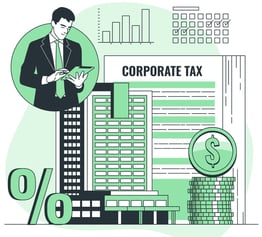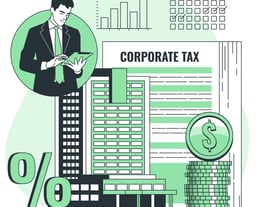Bean Counters Erin Hills - our security policy
How secure to send your documents to us?
Our security policy is designed to ensure our website meets personal data protection requirements outlined in our Privacy Policy. We are using SSL, AIOS Security and Firewall.
AIOS Security and Firewall
How secure is your personal information with us? When you register to us using our portal, your email and password will be stored securely using 3rd party technology. We implemented AIOS Security and Firewall technology by WordPress which supports best security practices to harden our website. We configured IP access restrictions, added multi factor authentication, removed all possible options to share your information, and added security rules to our firewall just to name a few security standards advised to maintain.
3rd party
We do not send your uploaded documents to a 3rd party simply because it would make us store too much of your personal information with third-party providers. Even though we work with reputable 3rd party providers we have no control over their security processes. Considering this fact we have decided that it will be more secure to transmit your information using attachments. These attachments go directly to our email box in the zipped folder. We designed our internal utility tool which scans our email box for attachments. After an attachment is detected, it is moved from the mail box to our stand-alone server which is not visible to the internet. We store your information for the next six years for tax purposes. You can request to delete your information any time.
Password protection
If you need to harden your security beyond our standard procedure, you have the option to secure your zipped folder with the password. You will share your password with us over the phone. If you would like to send your zipped folder from your email bypassing our portal, there is an additional option available to secure your email. Please, follow the instructions on how to attach your zipped folder confidentially from your computer, Android, iPhone, and iPad.
Incognito mode
We also recommend you activate Incognito mode regardless of the method you choose to use. Before uploading your documents either using our portal or emailing directly from your browser, please activate Incognito mode. Once Incognito is open, you will have the option to block third-party cookies. When you are in Incognito mode either login to our portal or your online email and send your documents to us.